
SUBJECT CODE – ITECH1102
SUBJECT NAME – NETWORKING & SECURITY
UNIVERSITY NAME – FEDERATION UNIVERSITY, AUSTRALIA
The subject ITECH1102 NETWORKING AND SECURITY will introduce the fundamentals of OSI network model and role of Cyber security in securing the information system.This subject will highlight security services, role of personnel and encryption to secure communication over the internet.
LEARNING OUTCOMES
1)Describe and explain the role and function of network connectivity in current computing. 2) Describe and explain protocols and interactions that implement network communication. 3)Learn fundamental aspects of cloud computing. 4)Examine and configure network settings on various network devices and operating systems. 5)Analyse cryptographic techniques for data security.
Details
Students are required to complete computing, networking, and security tasks during laboratory sessions. When completed, students get marks allocated for those tasks. The tasks are designed to help students understand the material covered in lectures through interaction with computing systems.
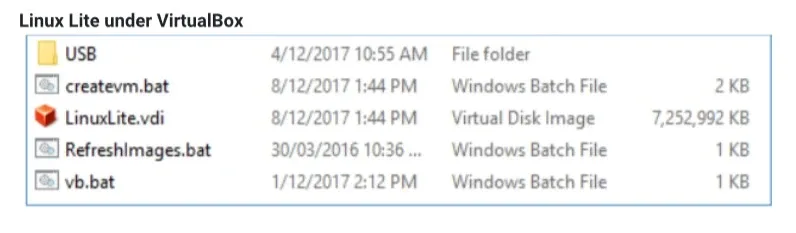
Wireshark is a protocol analyser tool and its function is to capture and display network traffic. In Wireshark, we can filter specific traffic, e.g., capturing and displaying the broadcast traffic from other machines.
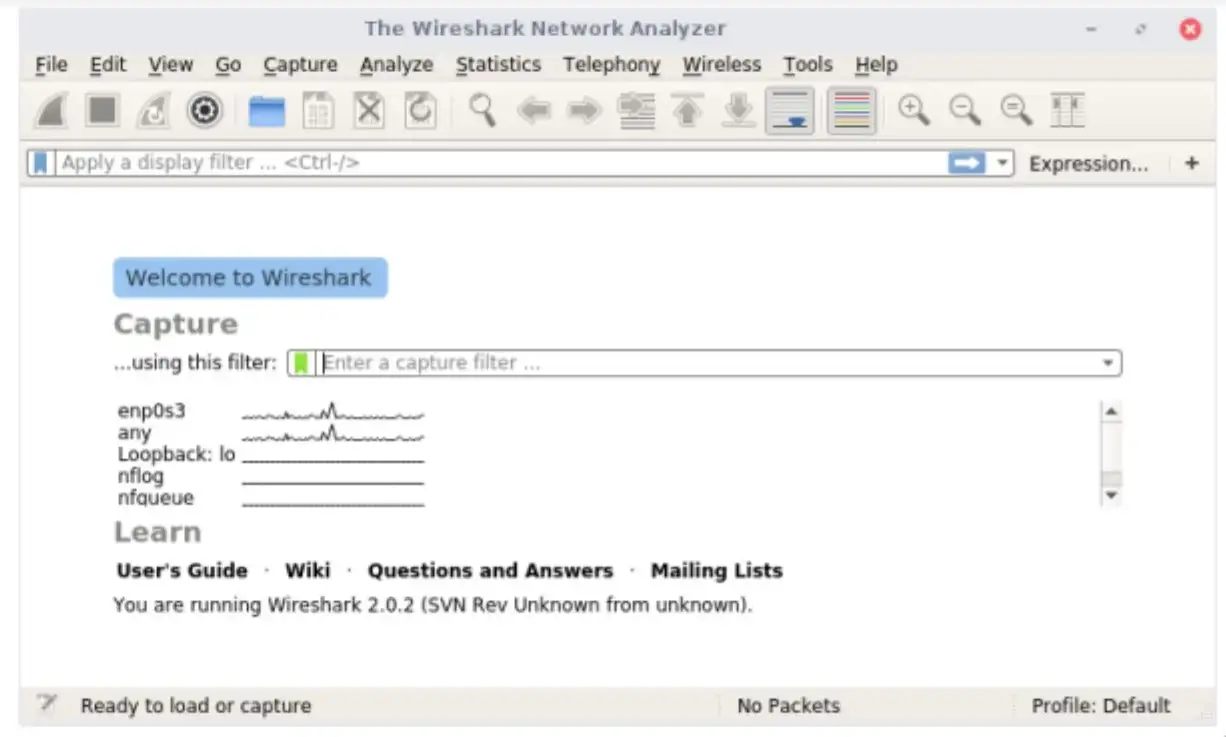
Linux calculator allows conversions between the four number systems discussed in Topic 1
Run the calculator.
o Menu -> Accessories -> Calculator -> View -> Scientific mode.
o Enter the hexadecimal number 0x2A and convert it to the other three number systems.
o Determine control sequences from keyboard to do each conversion.
Run the text editor
o Menu -> Accessories -> Text editor (This program is like a notepad on windows).
o Create a file with 4-5 lines of text.
Run LibreOffice writer.
Create a file with different types of formatting including different fonts with different sizes and representations like bold, Italic, etc.
Copy the text to the text editor program to see the effects.
Try the other two Office Products to create a 3 slides presentation and a small spreadsheet.
The Thunar file manager can be run from Beige Icon in the panel (at the bottom of the screen).
When you click on the icon, the file manager will display your home directory. Your home directory is at /home/user1/ as can be seen at the top of the file manager in the location selector.
By using Thunar file manager, you will be able to navigate your way around the Linux Lite file system.
VirtualBox allows a USB stick to be concurrently accessed from Linux Lite Virtual Machine (VM) and Windows host operating system. It gives us the ability to save files created on Linux Lite to a USB device. It also enables us to use a USB stick to transfer files between Linux and Windows. To transfer the files, the USB stick must be inserted on the Windows machine prior to running VirtualBox. The drive letter setting in line 15 of the vb.bat file must be correct for successfully sharing the USB stick as described above. The USB stick can be accessed from the directory /mnt/vbox/ on your Linux Lite VM.